I’ll like to dish it the way it is burning… don’t quench
the fire because this might be another atomic bomb on your device. I can’t deny
the fact that I had and still enjoying the elder brother of Whatsapp
called Whatsapp+ couple with the fact that I can customize it the way
I want. That is why I’m the boss. Despite the facts that Whatsapp has been
banning their elder brother “whatsapp plus”; I know a fix will come out
soon.
Have you heard about
GBBM?
I actually saw this on XDA forum and I feel I should share it here too. It is a customizable Blackberry Messenger. It works just like
whatsapp plus. How do you feel when someone keeps sending you
PING on bbm and you don’t feel like to reply?
Hmm… it sound awkward but do you know, you can actually hide that disgusting,
annoying “R” on your bbm… That is what GBBM does. It fix it for you; In
order words, I can read all my chat messages without you knowing I have read
your messages.
Why Should I Use
GBBM?
==>GBBM gives you the possibility to backup program
Chats and the possibility of restoring later
==>You can hide read status "R" and you can change the
conversation bubble shape
==>You can change the color of notices icons and also
also change the backgrounds of
Gallery... In other words, you can change your bbm theme background
Gallery... In other words, you can change your bbm theme background
==> You can change the colors and sizes of text, where
you can Theme design
your own,
your own,
It supports all versions of Android, and many of the features seen by yourself.
Where Can I Download
it?
You can download it here
How do I Hide Read
Messages?
Go to GBBM settings - privacy - Hide read status
Note:
Before you’ll be able to install it, you’ll need to
uninstall your current BBM and then install this one.



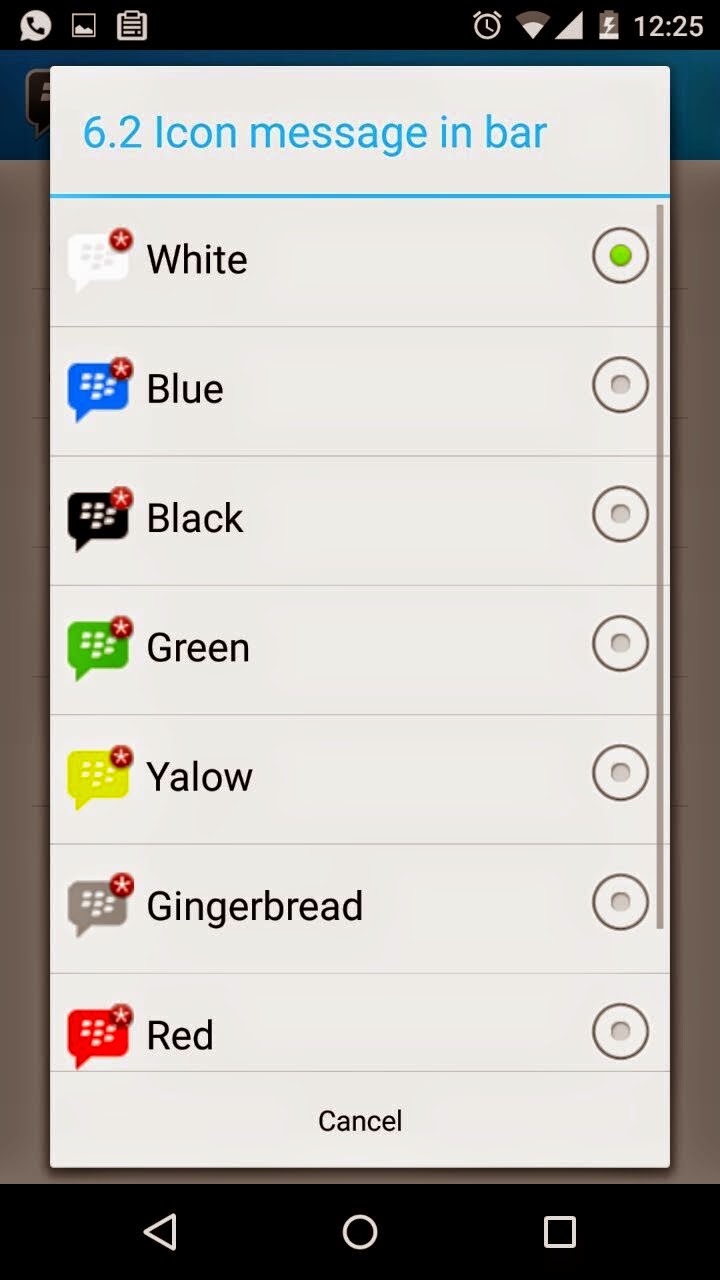

No comments:
Post a Comment